
The centre point of your workspace is often your desk. People spend up to 8 (sometimes more!) hours a day sitting at their desk. Back, neck, shoulder and arm pain along with headaches and eye strain are common workstation related injuries. Prolonged sitting causes physical fatigue as you hold parts of your body steady for long periods of time, this often reduces blood circulation leading to stiffness and pain.
If a workstation is not set up properly, these prolonged positions can put even greater stress on your muscles and joints. The correct desk allows the completion of tasks in a comfortable, ergonomic and productive manner. We have previously discussed the importance of choosing the correct chair. This article will be focusing on choosing the correct desk.
You must firstly choose a desk suited to your needs. What will the desk most commonly be used for?
Computer work – Ensure there is plenty of room under the desk for the hard drive, try to position it to the side to allow room for your legs. This allows you to keep a lot of room on the desk for work related activities. Built in wiring holes or channels for wiring allows the cords to be out of your way. This will ensure you have tidy space under your desk to stretch your legs.
Paperwork– Choosing a desk with a lot of space is key, this will allow you to accommodate spread sheets, books and piles of paper work. A desk with overhead shelving will also be key. Try to keep this shelves within arm’s reach if possible. This will avoid awkward reaching.
Combination (computer, paperwork & meetings) – “L” shaped desks allow for both work and meetings. A “U” shaped desk is also an alternative if space allows.
Once the correct desk is selected posture and set up becomes key (link in chair article).
When sitting it is important to have ears, shoulders and hips roughly in line.
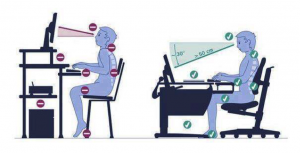
The monitor should be between 50 -100cm away from your face. The monitor should be around 20- 30 degrees lower than eye level so you are looking down towards it. Your thighs should roughly be horizontal to the ground, they should never be placed higher than the hip joint. Feet should also be placed flat on the ground or on a stool. Arms should also be roughly placed at 90 degrees. When typing avoid bending your wrist sharply upwards or downwards. Even with the great posture muscles get fatigued so it is important to have rest breaks, get up and walk when possible. Keyboards, phones and other commonly used office equipment should be in arms distance.
Don’t be – go to this great explainer prepard by the University of Western Australia. Workstation-setup
Tom Hamilton, Physiotherapist is a member of The Healthy Body Company team.